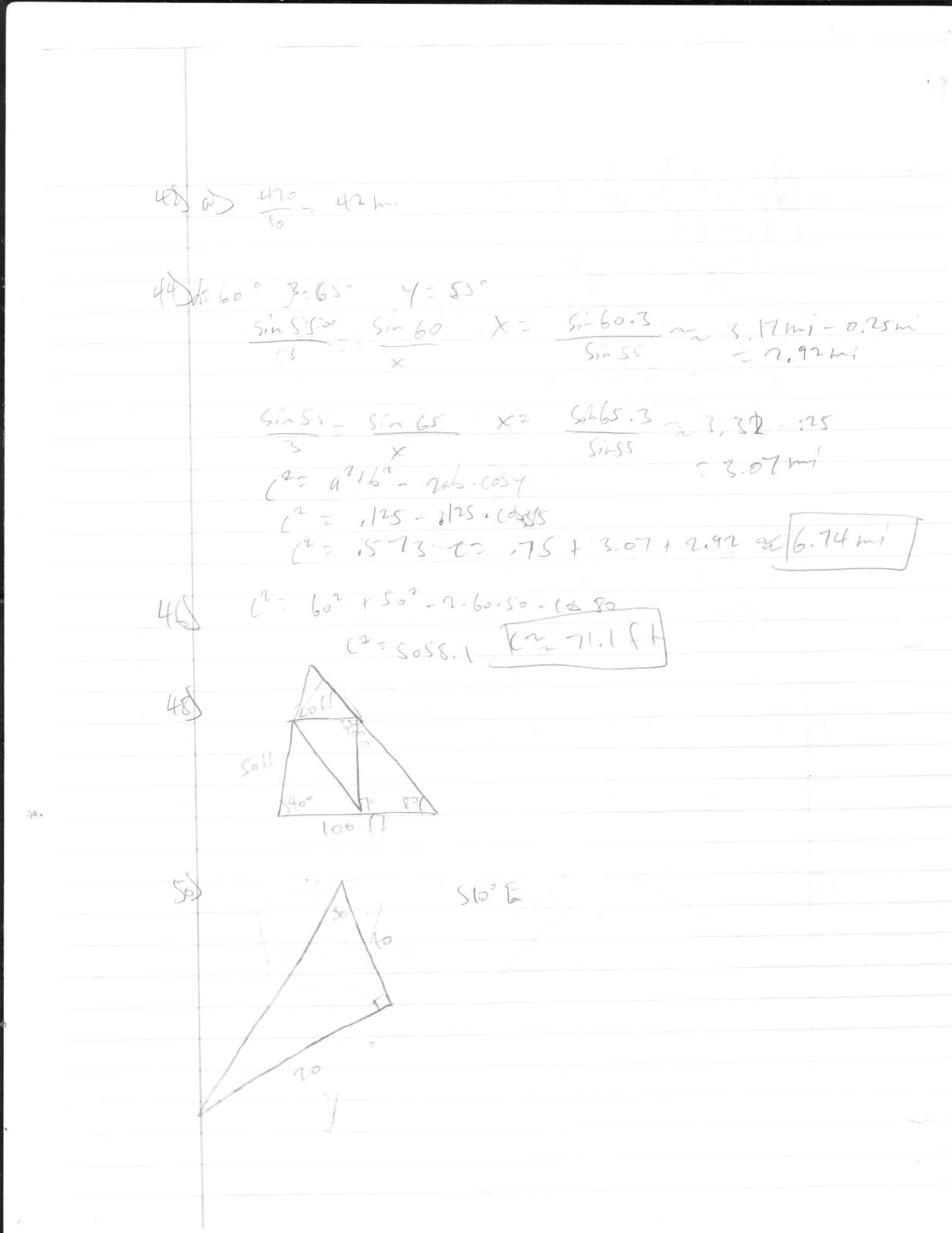| | How to make your own server? |  |
|
|
| Author | Message |
|---|
Antrop

Posts : 98
Join date : 2009-04-22
Age : 31
Location : Croatia, Šag
 |  Subject: How to make your own server? Subject: How to make your own server?  Sat May 02, 2009 3:00 pm Sat May 02, 2009 3:00 pm | |
| Idk how to create it i looked some shits of turtrials. It saying that i need to have rcon but i downloade rcon max.I would like to setup on my server a zombie mod. Just killing zombies. Players are not zombies and it consits of the waves, in each map you have different number of waves. With every wave there are more zombies. And you start from lvl 1 then leveling to 55 lvl. Weapons are edited and you can pick up weapons and perks from dead soldiers. And im tired of killing humans all the time. I know there are servers but it is full all the time. I just need a guide so i can host my own server.  :D:D:D:D | |
|
  | |
speed
Admin
Posts : 135
Join date : 2009-04-21
Age : 33
 |  Subject: Re: How to make your own server? Subject: Re: How to make your own server?  Sat May 02, 2009 3:38 pm Sat May 02, 2009 3:38 pm | |
| | |
|
  | |
Antrop

Posts : 98
Join date : 2009-04-22
Age : 31
Location : Croatia, Šag
 |  Subject: Re: How to make your own server? Subject: Re: How to make your own server?  Sun May 03, 2009 7:30 am Sun May 03, 2009 7:30 am | |
| how to setup ports. Iknow its in the turtorial but when i open list there is D-Link and there is nooo DWL-G122. I cant setup ports. I downloaded PFCofing but I cant find the right model -.- . Can you suggest somthing about this matter. I just need something simple for ports | |
|
  | |
Antrop

Posts : 98
Join date : 2009-04-22
Age : 31
Location : Croatia, Šag
 |  Subject: Re: How to make your own server? Subject: Re: How to make your own server?  Sun May 03, 2009 7:42 am Sun May 03, 2009 7:42 am | |
| I DID IT FINNALY. But how to use rcon? Anyway the ip is 192.168.1.2:28960 and it is with10 ppl cuzz it will be zombie mod. But i need to apply first lol the mod XDDDDDDD | |
|
  | |
insane'
Admin
Posts : 140
Join date : 2009-04-21
Age : 34
 |  Subject: Re: How to make your own server? Subject: Re: How to make your own server?  Sun May 03, 2009 7:51 am Sun May 03, 2009 7:51 am | |
| thats not the ip antrop.. thats the IP if you're connecting from LAN | |
|
  | |
Antrop

Posts : 98
Join date : 2009-04-22
Age : 31
Location : Croatia, Šag
 |  Subject: Re: How to make your own server? Subject: Re: How to make your own server?  Sun May 03, 2009 8:09 am Sun May 03, 2009 8:09 am | |
| shit -.-. I setup my ip on no-ip.com but the router when i choosed a model from dlink i choosed some other anyway he setup a port 28960. Idk whats the problem and it shows that its from america but im from croatia -.- | |
|
  | |
Antrop

Posts : 98
Join date : 2009-04-22
Age : 31
Location : Croatia, Šag
 |  Subject: Re: How to make your own server? Subject: Re: How to make your own server?  Sun May 03, 2009 10:57 am Sun May 03, 2009 10:57 am | |
| Part 1 ~
First you need to make sure you have the correct ports forwarded if you are behind a router. You also need to make sure that your software firewall isn’t blocking cod4 which will be named as ‘iw3mp.exe’ in your firewall’s program settings/exceptions.
For your router you will need to forward ports:
UDP:28960
UDP:20800
UDP:20810
For a good guide on how to do this for a specific router you can check out this site. The site lists pretty much all common routers that you’ll most likely be using. All you do once your on the site is look for your specific router from the list and click on it. Then the next page will show a ton of games, just look for call of duty 4 and click on it. You should see a short guide on how to port forward for your router on that page. It’s pretty simple; note that it will most likely only show you how to forward port 28960 but you also need to forward 20800 and 20810 as mentioned earlier. So just repeat the steps that you did for 28960 (one other way to get around this is to just put your router in DMZ mode which basically places your computer outside of it’s internet gateway. I wouldn’t recommend doing this as it could make your computer vulnerable. Handy though if you can’t be bothered to forward ports manually).
Once you have your ports forwarded for your router and your software firewall is allowing cod4 access to the internet then you can move onto the next part of this tut.
Part 2 ~
Ok, this part is easier than the first part. Hopefully you didn’t have too much trouble setting up your router (probably the hardest part). In order to get your server going you need to make a config. For your convenience here is one setup up for you: Dedicated.CFG
Download that cfg (right click save as) and open it with notepad or wordpad and then just change the server name along with rcon and save. Once you’ve done that place the dedicated.cfg file in your call of duty 4 main folder.
Default is C:Program FilesActivisionCall of Duty 4 - Modern Warfaremain.
Part 3 ~
Now that you have your cfg edited and placed in the right directory you need to make another shortcut for iw3mp.exe on your desktop and rename it to dedicated server or whatever you want really. This is so that you have two shortcuts to the ‘iw3mp.exe’, one for playing cod4 normally online and the other for your dedicated cod4 server. So now with your shortcut for your server you have to right click it and click properties.
Where it says “Target” you have to place this line: +set dedicated 2 +set sv_punkbuster 1 +exec dedicated.cfg +map_rotate after iw3mp.exe so it should look something like this:
“C:Program FilesActivisionCall of Duty 4 - Modern Warfareiw3mp.exe” +set dedicated 2 +set sv_punkbuster 1 +exec dedicated.cfg +map_rotate
Then click apply. Note, that if it doesn’t let you apply and gives you an error then you’re doing something wrong.
Ok, after all that your server is pretty much setup and all you have to do is double click on the shortcut you made earlier. There is just one more thing you need to figure out or perhaps two?… that is, your ip which is pretty easy. Just google my ip and you should find it no problem and also how to make your ip static so that people can find your server at any time without your IP changing everytime you reconnect to the internet (provided your server is running). For those with a static IP you’re ok but i doubt anyone reading this tut will have a static IP as most of us are using dynamic IP’s set from our ISP’s end that change each time we connect to the net or when our computer/router is restarted.
If you’ve done all that, you can simply click on your server shortcut and a cod4 console window will open. This is totally normal and means that your game is running in dedicated server mode.
You’ll now be able to tell your friends your server ip, which is obviously your ip and port 28960 next to it. If you want to setup a static DNS/IP please read on.
That part i cant understand. | |
|
  | |
Antrop

Posts : 98
Join date : 2009-04-22
Age : 31
Location : Croatia, Šag
 |  Subject: Re: How to make your own server? Subject: Re: How to make your own server?  Sun May 03, 2009 4:42 pm Sun May 03, 2009 4:42 pm | |
| I cant understand the creating fkin server. But those who wanna try against zombies here is ip 84.2.39.248:29048  :D:D:D:D:D | |
|
  | |
insane'
Admin
Posts : 140
Join date : 2009-04-21
Age : 34
 |  Subject: Re: How to make your own server? Subject: Re: How to make your own server?  Sun May 03, 2009 5:20 pm Sun May 03, 2009 5:20 pm | |
| sorry antrop dont have time to read this  | |
|
  | |
speed
Admin
Posts : 135
Join date : 2009-04-21
Age : 33
 |  Subject: Re: How to make your own server? Subject: Re: How to make your own server?  Sun May 03, 2009 7:10 pm Sun May 03, 2009 7:10 pm | |
| just tell no-ip.com to stfu lol cause its not useful (at least for me) I just checked my external ip and voila give it to your friends and tell them to connect. I'll be doing a server now to see myself how to put promod. then ill post here when im ready  | |
|
  | |
Sponsored content
 |  Subject: Re: How to make your own server? Subject: Re: How to make your own server?  | |
| |
|
  | |
| | How to make your own server? |  |
|